Juice Club Members Account Setup & Login Information
Follow the instructions to learn how to set up an account attached to your Juice Club Membership.
Step 1: Visit http://www.bowhillblueberries.com.
Step 2: Find the dropdown menu (three stacked bars) in the top left corner, and click on it.

Step 3: At the bottom of that dropdown menu, locate the word “Join” and click.
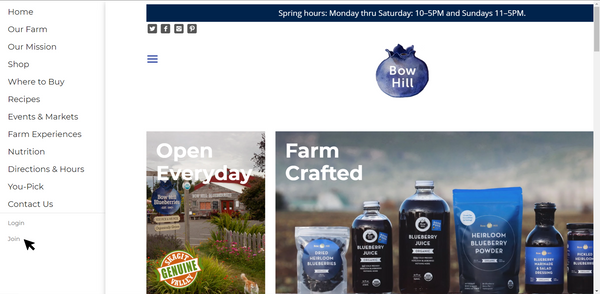
Step 4: Create your account by filling in your first and last name, email*, and choose a password, then click “Create” — *be sure to use the same address you signed up for your membership with, or it will not link the two.

Step 5: Follow the instructions on the next couple of pages. “I am not a robot” and “Please verify your email” are the most common ones.
Step 6: If you are asked to verify your email, please do so. Once you click on the “Activate your account” button found in the email from Bow Hill, it’ll automatically take you to the backend of your account.
NOTE: If you are not asked to verify your email, your step 6 will be to follow
Step 7: In the backend, you’ll see a place to “Manage Subscription” under your name on the right side of the page. Click there.

Step 8: You’ll be brought to the page shown below.

From that page, you can pause your subscription, update your address, shipping, and payment information, view your current products, manage your upcoming orders (this is where you can skip shipments as well as add multiples per order — see more below), view any discounts you have on file, and view your transaction history.
EDITING ADDRESSES/SHIPPING METHOD:

EDITING PAYMENT METHOD:

VIEW CURRENT SUBSCRIPTION ITEM(S):

MANAGE YOUR UPCOMING ORDERS:
This allows you to pause/resume your shipments and edit the quantity subscribed** product per shipment.



**If you wish to upgrade or downgrade your subscription size, please contact us. ** We can also do any of these things from our end if you prefer/need us to.
VIEW DISCOUNTS APPLIED TO YOUR SUBSCRIPTION (IF ANY):

VIEW TRANSACTION HISTORY:

Accessing your juice club membership:
Step 1: Visit http://www.bowhillblueberries.com.
Step 2: Scroll to the very bottom of the homepage.
Step 3: Locate the “COMPANY” column and then click “Manage Your Subscription”.

Step 4: You’ll be taken to the login page as mentioned in the setup process, fill in your credentials, and you’re all set!

Please contact us at info@bowhillblueberries.com if you need any help.
