Retail Customers Account Setup & Login Information
Follow the instructions to set up an account and access your orders.
Step 1: Visit http://www.bowhillblueberries.com.
Step 2: Find the dropdown menu (three stacked bars) in the top left corner, and click on it.

Step 3: At the bottom of that dropdown menu, locate the word “Join” and click on it.
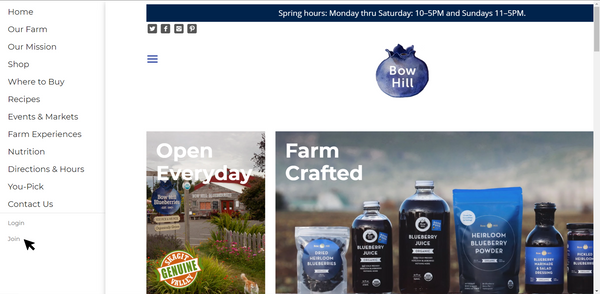
Step 4: Create your account by filling in your first and last name, email address (the one you use for purchases on our website), and choose a password. Then, click “Create”.

Step 5: Follow the instructions on the next couple of pages. “I am not a robot” and “Please verify your email” are the most common ones.
Step 6: If you are asked to verify your email, please do so. Once you click on the “Activate your account” button found in the email from Bow Hill, it’ll automatically take you to the backend of your account.

NOTE: If you do not receive this email or need to verify your account, follow the sign-in instructions below.
To sign in to your personal account:
Step 1: Visit http://www.bowhillblueberries.com.
Step 2: Find the dropdown menu (three stacked bars) in the top left corner, and click on it.
Step 3: At the bottom of that dropdown menu, locate the word “Login” and click on it.

Step 4: Fill in your credentials, and you will then have access to your account.

Please contact us at info@bowhillblueberries.com if you need any help.
